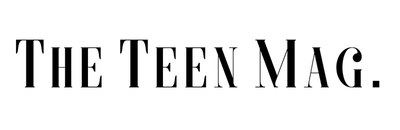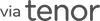You can’t sleep. You can't rest. A list of things you have to do keeps popping up in your mind. You realize you forgot to work on a project that’s due in a few days. You think about the English paper you have to write, the vocab you have to practice for French, and the homework that’s due tomorrow for Math.
What if there was a way for you to free your mind and keep on top of your workload?
Well, there is. It’s called the Getting Things Done (GTD) Method, and it was published in a book by David Allen in 2001. Despite being over 20 years old, this method continues to help people today. This article will serve as an introduction to GTD and a basic guide on how to use it.
Let us slide into your dms 🥰
Get notified of top trending articles like this one every week! (we won't spam you)Implementing GTD
Because the GTD method is so popular, there are many platforms to do it on. Although David Allen’s book recommends using a physical filing method, in today’s world where almost everything is online, this is nearly impossible. Some apps which you can use to set up your own GTD system include Todoist, ClickUp, and Notion. Most have either GTD templates or online tutorials.

Take the Quiz: Which New Gadget Should You Add to Your Stationary?
Looking for a new convenient way to make your schoolwork easier? Find out the right gadget to try with this quiz!
Collecting
One of the reasons the GTD method has been so effective over the years is because it helps you to keep a clear head. The collecting step in GTD is designed for this purpose.
In this step, you transfer all the tasks and thoughts on your mind into an in-basket, or inbox. It is vital you immediately add a new task to your inbox as soon as it crosses your mind. For example, if during class, your teacher gives you a new homework assignment, add it to your inbox as soon as possible.

Image Credit: Solen Feyissa from Unsplash
GTD also discusses something called reference material. For example, a list of French vocab for an upcoming test. Personally, I would recommend storing reference material in a separate app designed for that purpose, like Standard Notes or Evernote.
Processing/Organizing
Now you have collected all your various thoughts and ideas, it’s time to process and organize them.
There are two main types of tasks/thoughts that will be in your inbox. Those that are actionable - meaning you can do them right now - and those that aren’t. Reference material is not actionable, because it isn’t a task.
There are also tasks which you might not be able to do right now, but you would like to do later. For example, if there’s a club you want to join, but you don’t have the time for it at the moment. For these kinds of tasks, you can create a Someday/Maybe list.
However, most of what’s in your inbox will be actionable items. Let’s use an example to figure out what to do with these tasks.
Imagine you have a Biology test coming up next week. A task named “Revise for Biology Test” may seem reasonable at first glance, but the best way of ensuring you complete your tasks is specificity. If your task just tells you to revise for the biology test, then you have to figure out how to revise. If you have to figure out how to revise, the task becomes harder, and you’re less likely to do it.
So “Revise for Biology Test” is not an action step, it’s a project. A project is anything that takes more than one action step.
You can compile all your various projects into a projects list. As your project list grows, you might find it useful to subdivide your projects. For example, I sort the projects I have for school by subject.
For each of your projects, you have to figure out the next action. For example, the action step for the “Revise for Biology Test” project could be “Complete Practice Questions on Textbook Pgs. 197-199”. Once you have your action step, you have three options: do it, delegate it, or defer it.
Do it: if you think the task will take less than two minutes, do it now.
Delegate it: oftentimes, you might need to delegate a task. For example, if you want your friend to edit your essay, you might create a note/task named “Waiting For Maya to Edit English Essay”. You can store these types of tasks in a list called waiting for. With many productivity apps nowadays, you can add a tag to a task, and then view all the tasks with that tag. I would recommend creating a “Waiting For” tag for all these tasks.
Defer it: finally, you can defer your action steps to a later time. If an action step has a specific due date, put it on your calendar. For example, you might put “Meet With Biology Teacher To Discuss Questions about Test” on your calendar for Monday at lunch. The calendar is only for tasks with specific due dates! All other tasks will go into your next actions list.

Image Credit: Maddi Bazzocco from Unsplash
Your next actions list consists of tasks you want to get done as soon as possible. You can create a tag called “Next Actions” for them the same as with “Waiting For”. Keep in mind - we don’t assign due dates to these types of tasks. The main reason for this is that you don’t want to lose tasks with specific due dates among tasks with self-imposed due dates.
Like projects, you can also subdivide next actions. GTD recommends dividing next actions by tool or location. For example, “At Home” or “At Computer”. Ultimately, however, it’s up to you how you organize them.
Reviewing
In order to successfully maintain the GTD system, you must review it regularly, and keep yourself up to date with your various tasks and projects. This is done via the Weekly Review. Here, you go through anything you would need to put in your inbox and process it. Then review everything we’ve gone over so far - your calendar, waiting for list, someday/maybe list, next actions, and project lists. You should choose a specific time for your weekly review, and make sure you do it.

Image Credit: Bench Accounting from Unsplash
Conclusion
While at first, the GTD method may seem hard to implement, it’s a great system which has transformed many peoples’ lives, including my own. Not only will it improve your productivity, but it will also help you clear your head and reduce stress. You don’t have to use GTD exactly as laid out in this article. You can adapt it to fit your needs. If you want to learn more about the GTD method before implementing it, I would highly recommend reading David Allen’s book, Getting Things Done. Now go ahead and try out GTD, and I hope it helps you as much as it has helped me!